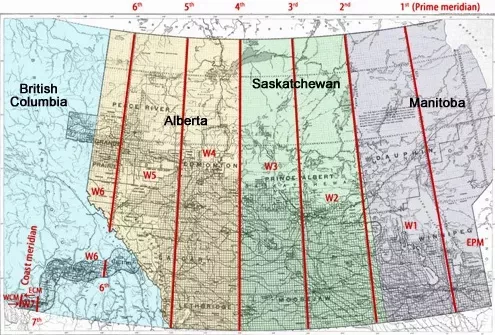Posts
KeeWeb Azure blob container storage
Use azure blob storage to store KeePass files that can be shared among multiple users within your organization.
Tagging Git History from Azure DevOps Release pipelines
In order to generate a tag in git that marked the commit of the source code that was actually released to my Production Environment. I create this small powershell command that is able to mark the commit using the Azure rest API. The benefit of this approach is that I don’t need to clone the repository in my Release pipeline and no external components or dependencies are required.
How-to use Google Assistant to control AudioStation on your home NAS
IMPORTANT! Google has decided to sunset Conversational Actions on June 13, 2023, as a result this configuration in its current form will cease to operate at that time.
Investigate Audio Station API
Synology Voice Assistant API for Audio Station
Canvas App can’t see ModelDrivenFormIntegration.Item at App Start
I started working on a canvas app using the Microsoft Power Platform. My application is placed on a Model driven form as a custom control. It was supposed to integrate with data provided by the Model Driven form and then prompt the user to either edit or create the data, presenting a separate screen for each task. At first I thought that the OnDataRefresh event would fire at the time that the model driven data finished loading in the background. It turned out that it isn’t possible to navigate to another screen from within the OnDataRefreshAction, so I needed to come up with another way.
Passing parameters to Power Automate from CanvasApp
Recently while developing a CanvasApp using the Microsoft Power Platform I came across an error message at the point that I was calling a Power Automate workflow. The workflow had been working up until this point but I added a new parameter, and now things weren’t working.
How to implement the Queue Collector within an Azure function
Whilst working with Azure functions you may come across a situation where you need
to return multiple items to a queue, it isn’t immediately obvious how to do that. Placing a message on the queue from within an
Azure Function typically involves placing the attribute
[return: Queue("function2Queue")]
on the main function body. But to add many messages
you must add a parameter decorated with
[Queue("function1Queue")] ICollector<__type__>
to the definition of the Run method.
Validate JWT Token signed with RS256 for use within Microsoft Dynamics 365 CRM
How to secure an external web API call for use within Microsoft Dynamics 365 CRM Portals.
With the April 2019 release of Microsoft Dynamics a new feature was added that provides an endpoint that can be used to obtain secure access tokens that contain user identity information. The addition of this feature provides a solution that can be used to call external Web API’s on behalf of the user that is logged into the CRM application. 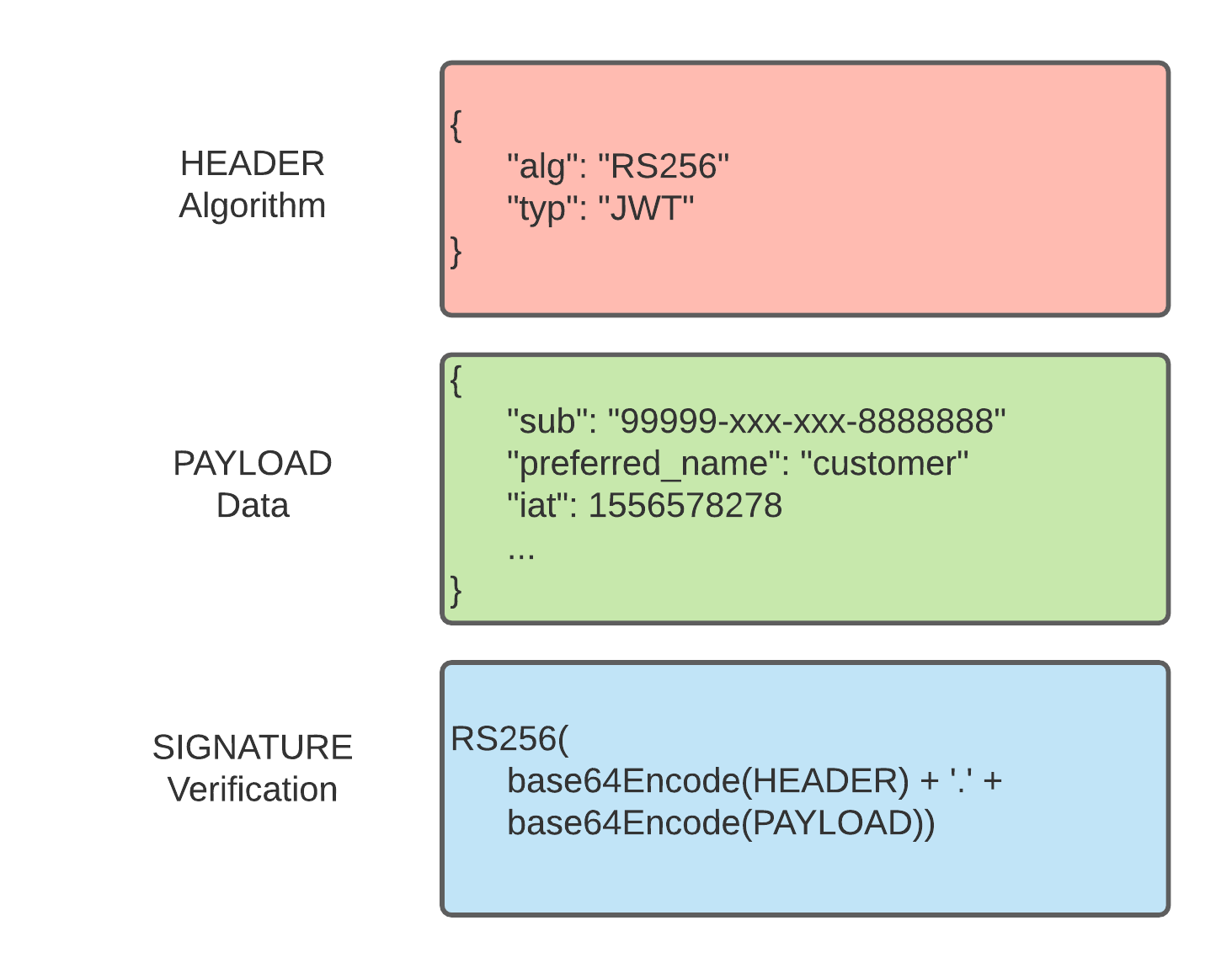
Bluetooth connected Navigation display
The goal of this project is to create a low cost display that can be mounted to the handlebars or fairing of any motorcycle to provide a display of the riders route navigation. GPS navigation is performed via an app running on the users smart phone. Directions are communicated over Bluetooth from the the phone to the display module discussed below. The display is designed to be minimally distracting and provides the following information to the rider: 
.Net Library for DLS & NTS Survey systems used in Western Canada
Working with Oil and Gas well location data in Western Canada is challenging due to the prevalence of many different identifier types that are used to represent the location of a given well, we have DLS, NTS & UWI. I developed a library that contains types that represent the various grid systems. These types perform validation of input values to ensure that the values are valid. The types can also perform conversion between geographic locations and the survey system locations.